

In this last part of our tour through gThumb we'll have a look at the export options. You can quickly send a series of photos to Flickr, 23, Facebook or Picasa (nowadays called Google Photos). In addition, you can make a contact sheet or an image wall, a very simple website, or burn the selection to a CD or DVD (anyone still doing that?).
To send a selection of photos or an entire folder to a photo site, click on the tool icon at the top of the menu bar and choose a destination. Because I only use Flickr, I'll describe the procedure for this site only. The others will be similar.
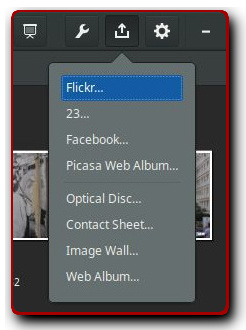
But before you continu, it is usually a good idea to downsize the photos to a format that is suitable for the web, for example 2000 pixels for the long side. You can do this by clicking on the tool icon in the menu bar and then reduce your selected photos by, for example, 50%, depending on the size of your image sensor.
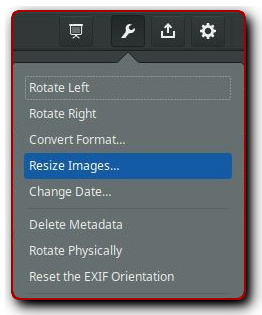
My JPGs (uppercase) are not overwritten during this action, as the resulting photos get the extension jpg, so lowercase.
Now the upload procedure. Choose Flickr and the authorization window appears; you must first give permission to gThumb to log in to your Flickr account. When done, gThumb establises a connection with Flickr. Every time you want to upload photos this way, you have to press that authorization button, even if you want to send some other photos just a couple of minutes later.
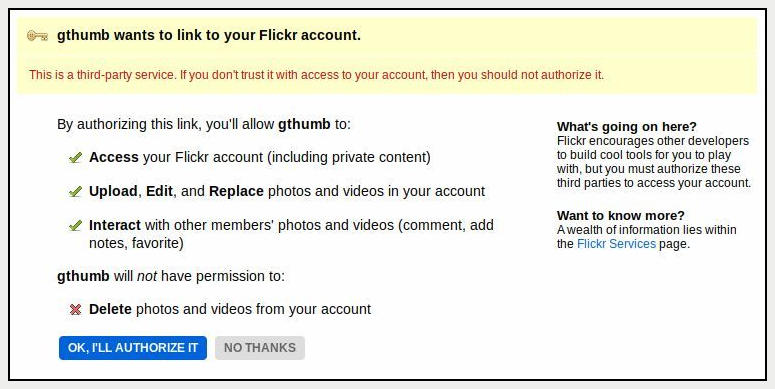
The export screen appears.
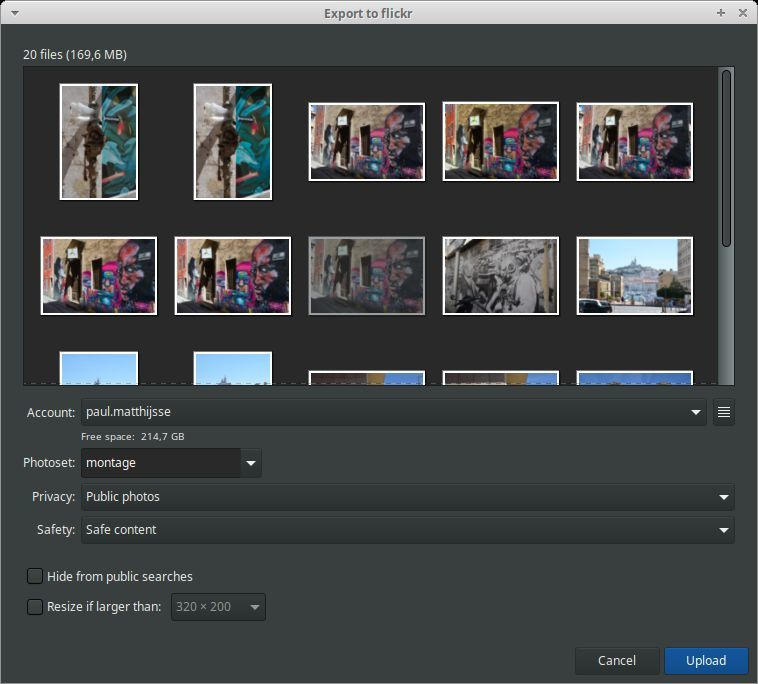
Behind Photoset you can choose an existing album on Flickr. Or you can type a new name here, on which a new album will be created. Behind Privacy you indicate who can view the photos (everyone, limited or private) and below that you indicate the content type of the images (safe, limited...).
The option 'Resize if greater than' apparently stems from the era that digital cameras still had a VGA resolution and you should leave this unchecked. Then click on Send and the photos will be sent to Flickr. I use this regularly, it works flawlessly.
If you want to send some photos to a particular album again later, choose its name and your photos will be added to that album.
More or less the same procedure will apply to the other three upload options. These options can be switched on or off via Preferences, on the Extensions tab, they will no longer appear in the menu.
A contact sheet - the term comes from the dark room - contains miniature images of a photo collection, with a caption if desired. You can set the caption under the Thumbnails tab. By selecting Exposure settings in the list, you will see the aperture used, the iso value and the shutter speed under the name. You can also set there whether you want square or rectangular thumbnails on your contact sheet, and how large the thumbnails should be. The value 128 produces relatively small images.

By choosing the value 312, it all becomes a bit clearer.
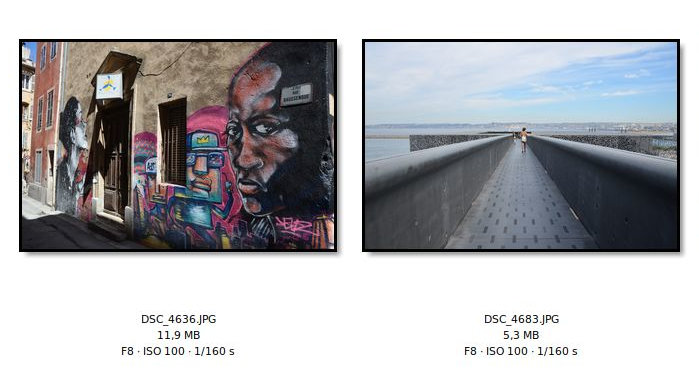
Finally, under the Layout tab, you set how many thumbnails should be placed next to each other, I usually use 6 or 7.
If you choose Image wall as the export method, the collection of photos will be processed into an - yes! - image wall, also known as a montage. The thumbnails here are always square. In the relevant window you choose again the size of the thumbnails, the number of columns and where and under which name the resulting file must be written. This is a very practical way to make a photo series quickly visible. This is what a montage looks like with a miniature size of 112.
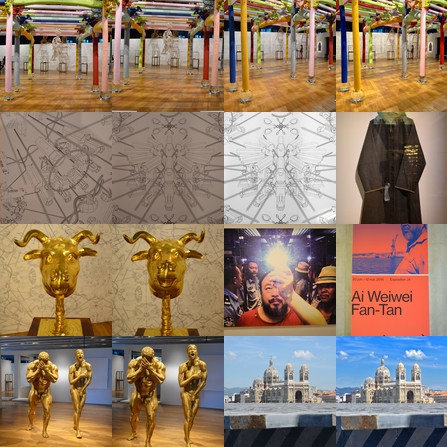
For the sake of completeness, we also mention the possibility of 'exporting' a collection of photos to a web album. This will save the photos to a very simple web album, where you can choose from multiple themes. However, navigating through the album with the arrow keys is not possible. The only thing that can be interesting from a photographic point of view is the possibility to display exif and other information next to the photo. That looks like this.
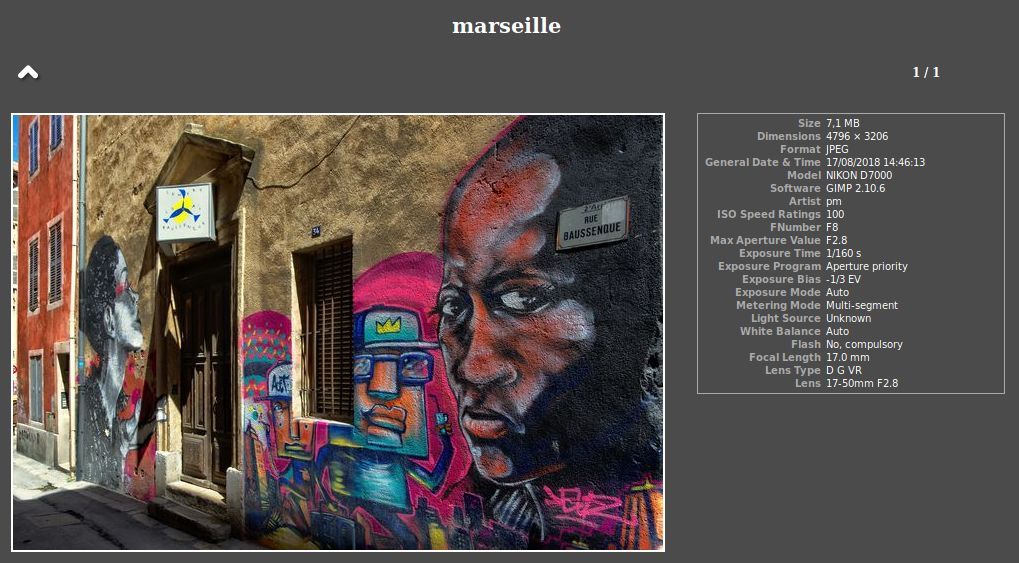
Nowadays there are better, nicer and simpler methods to do such a thing, so let's leave this possibility for what it is.
gThumb, practical program no? And opensource!
_____________